Those of you who use smartphones or computers may be wondering What is ROM Don’t understand the meaning of ROM here, as you know. But whenever you buy a Mobile, this word comes in ROM and Computer also.
So you must want to know whether its size should be less or more in Mobile. When you buy a mobile, you will have seen that the internal memory is 32GB, but it looks like 29 GB or less, then you will find the answer to why this happens in this article.
ROMs are not the same; they change day by day according to technology. So let’s learn something new about What is ROM is and how many types there are.
What is ROM?
Table of Contents
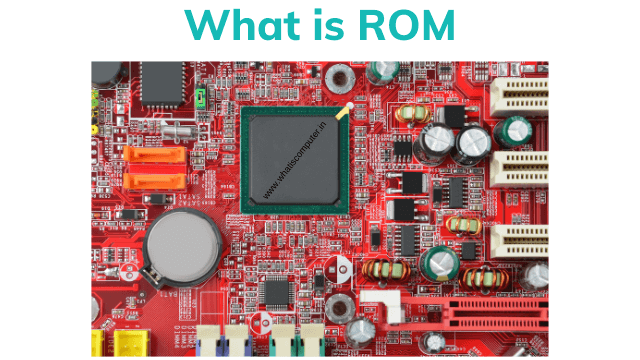
ROM is a kind of Memory, which I told you about in the previous article; it is a part of the computer’s primary memory. So let me remind you a little more, there are two types of Memory in the computer, primary and secondary, there are two types of primary Memory, one is RAM, and the other is ROM
Its full name is Read-Only Memory. You must know from its name that we can just read this Memory. It has a fixed program (or can speak Permanent Memory), we cannot change this program quickly, as the correct answer is when you buy a computer, it already has a BIOS program.
It helps to turn on the system, and it links the BOIS computer and operating system.
So this BIOS is already in the new computer, and the name of the Memory in which it resides is ROM, and one example is the FIRMWARE Software Program, which stays attached to the hardware. And the program in the Firmware also lives in a ROM chip.
This Memory is also called Non-Volatile Memory. This Memory is created only when computers are built. ROM is used in Computer or Mobile, but we can also use it in some other Electronic Device.
Such as in WASHING Machine, Microwave Oven, TV, AC, Lift, etc. So ROMs also have different types due to changing technology. We will talk about this further in Types Of ROM
Features of ROM
Let us now consider the features of ROM.
- ROMs are a permanent memory.
- It stores instructions for all the basic functionality of the computer.
- ROMs are readable only. This means that the information contained in it can only be read.
- Talk about price, then ROMs are cheaper than RAM.
- ROMs use very little energy, whereas they are very reliable.
What is the Difference Between RAM and ROM
RAM stands for Random Access Memory while ROM stands for Read-Only Memory. Simply put, the main difference is, RAM is a volatile memory which means, once the computer (or the phone) is switched off, the data on it will be erased. While the data on ROM will remain even if the device is powered off or like 100 times.
Types Of ROM
There are some words in this article, like Data, Instruction, Program all have the same meaning.
Don’t be confused, and one term is “Programmed” which means that there are many commands that do a task as the software does.
Similarly, a software program does the work of turning on the computer here, which is called Firmware, which resides in the ROM. By the way, ROM is of 4 Types, which are given below and also their information.
- MROM (Masked Read Only Memory)
- PROM (Programmable Read-Only Memory)
- EPROM (Erasable and Programmable Read-Only Memory)
- EEPROM (Electrically Erasable and Programmable Read-Only Memory)
1.Masked Read-Only Memory
This is the first ROM; it is not used at all in today’s world. These are Read Only Memory Hard Wired Devices. Which already had a Pre-Programmed Data and Instruction Store. Such memories used to be quite expensive. Back then, MROM was nowhere to be found.
2.Programmable Read-Only Memory
This is a Read-Only Memory that we can change only once. Changing here means inserting some new program in PROM, and one is also called update. Once updated, no one can update it again.
The user buys the Blank PROM, and after that, he can put whatever instruction he wants to put in it (Instruction means some commands that do some work). This Memory consists of small fuses, inside which instructions are inserted through programming. Once programmed, it cannot be erased again.
3.Erasable and Programmable Read-Only Memory
There is another type of this ROM; its peculiarity is that we can either erase it and reprogram it. The method of erasing this Memory is quite different in which you have to pass this Memory for 40 minutes with Ultra Violet Light; then, this Memory becomes empty.
Let us know in a little more detail that “EPROM Eraser” is also used to achieve this task. When programming (Programming means updating or inserting something new), Charge is added inside it, which is kept for more than ten years as there is no way for Charge to come out. That is why it stays inside that Memory.
So Ultra Violet Light is passed through Quartz Crystal Window (lid) to Erase this Charge (instruction). All the Charge Erase is due to the effect of this Light. Here is some information about the Erasable and Programmable ROM.
4.Electrically Erasable and Programmable Read-Only Memory
With the change of technology, Read-Only Memory also had to be changed again and again, which is why this Memory was used. The peculiarity of this is that we can Erase and Program it 10 thousand times, and within just 4 to 10 Milliseconds, we can Erase and Programmed it.
We can select any Location of Memory in it, and we can Erase and Programmed the same. We do not need to empty the entire chip. Due to this advantage, this EEPROM is secure but slow. So by now, you know What is ROM and Types of ROM now you know about its benefits.
How does ROM work?
Whenever we switch on the computer, there is not much difference between your computer and a rock. This means that both have the same computing power. You need something inside your computer to tell it that other hardware like keyboard, mouse, and disk drive are all attached to it.
This is generically called “BIOS” (Basic Input Output System). Even if your computer is not very smart in the beginning, the BIOS chips in the computer help the computer access all the startup routines that are stored in a disk drive and in that RAM. Use for all types of computations.
These BIOS are stored on a ROM chip. Otherwise, the computer will know how other hardware is associated with it.
Like RAM, ROM chips also have grids of columns and rows. But where these columns and rows intersect, they are fundamentally different in these ROM chips than in the RAM chips.
Where RAM transistors are used to turn a capacitor on or off, to access it at an intersection, ROM diodes are used to connect these lines if they have a value of 1. If their value 0, then the lines are not connected at all.
For the ROM Chip to function properly, its programming must be completely perfect, and it is also essential to have complete data with it when the disk is being created. This is because you cannot reprogram or rewrite a standard ROM chip.
If something goes wrong or you have to update some data, you have to change that ROM or create a new one. So creating the original template of the ROM chip is a challenging task while there are many trials and errors.
Advantages Of ROM
So now we know, what are the advantages of ROM, then hopefully all the above information will be understood.
- Its nature is Non-Volatile, which keeps the program permanent.
- Its data does not change automatically, only by changing does the data change.
- It is Cheaper than RAM.
- More reliable than RAM. Because Data stays in RAM as long as Power Supply lasts.
- It is stable and does not need to be refreshed frequently.
- Data is put into it with a lot of thought and understanding, which we cannot change again and again.
Read, Also- What is Computer
Here are some information Advantages Of ROM
Video-
Conclusion
Friends, today’s information was What is ROM, and you must have liked it very much. I hope you find this information useful. By the way, if you are a student, then this information will come in handy.
