What is a Tablet : We tell you the multiple uses of a tablet and how it can help you in your daily activities. Options for children.
Whatever it’s a brand and operating system, a tablet is a much more complete device than most of us suspect.
In general, we use it as a plan or to consume videos and surf the Internet, but it has other super exciting functions.
We tell you what a tablet is for and how it can become a powerful tool that allows you to work, organize your tasks and enjoy your leisure moments.

What is a Tablet and Tablet Uses
Table of Contents
Thanks to portable devices, we can do a lot of activities from anywhere with an Internet connection.
Thanks to new technologies, many things are becoming easier and more accessible. Here, tablet functions that you can take advantage of in your daily routine:

1. It is an excellent portable entertainment system
Want to entertain the kids with video games while they’re in the car? A little Netflix in bed? Share photos and content on networks? Nothing better than a tablet for it. Sure, you can use a phone for all of that, but it ends up being awkward and much more enjoyable on a larger screen. In addition, it is a device that all ages can enjoy.
2. You can use your tablet to read
Tablets work perfectly as e-books. Here you can download PDF files, comics, long web articles, and classic novels.
Thanks to “read later” applications, such as Pocket, collecting all the readings that interest you on a single device is possible.
Plus, children’s books can be viewed in full color, something the Kindle still can’t beat.
3. They are great for web browsing
The portability, the fact of turning them on quickly and their easy handling make the Tablet the first choice for light web browsing.
A good example would be looking up a recipe for a meal. Once you have located the one you like the most, you can place the Tablet in the kitchen and start following the steps as if you had a chef at home.
4. It is a creative tool
The advancement of technology offers creative people from different fields a wealth of opportunities to develop new and unimaginable ideas.
Whether it is to make music, digital painting or writing, a tablet is a great tool that you can use for the most diverse tasks.
All you have to do is download applications to have a recording studio, a plastic artist atelier or a course on anything in your hands. All easy to use and transport.
5. Improves productivity and self-organization
By combining several functions, a tablet can be an excellent ally in organizing the calendar, mail, and other resources you have in the cloud, integrating everything you need into collaborative work applications.
In a small device, you can have everything you use in the office in the palm of your hand.
6. It allows you to make teleconferences and video calls
These devices have built-in cameras that allow you to make video calls and participate in remote meetings.
They are great for connecting while travelling and even chatting with friends or kids from work or elsewhere.
7. It is ideal for giving presentations
As you can work with several programs and save many files even if they are large, tablets have become an ideal tool for running presentations.
It is relatively easy to share content with a large screen in meeting rooms or even use the device’s screen if it is a smaller meeting. And it is much easier to transport than a laptop.
8. It can be a place reserved for social networks
If you want to stay away from the networks during work or study hours, a good option is to leave the networks for the board time.
It is a way to avoid distractions and take advantage of short breaks to change positions and relax.
9. It can be a remote control for the whole house
In addition to adapting the Tablet to use it as a remote control for the television, you can add other functions.
By downloading the appropriate applications, you can remotely control your home cinema equipment or even turn your house into a smart home.
10. It’s an alarm clock radio
If you have a bit of nostalgia and would like to have a device again that you can put on the bedside table and tell you the time, you can schedule it to wake you up with a lovely song in the morning.
You can also use it to turn on your favorite radio show.
Tablets for Kids

Beyond entertainment and gaming functions, a tablet can be a powerful educational tool for your children.
It is possible for learning to take place outside the classroom and can even be integrated into their leisure time.
There are applications so that children can learn to program or work with resources that are of interest to them.
After consultation with the teachers, there are also specific sites that can be used to accompany and reinforce what they learn in school.
We tell you which are the best tablets for the youngest of the house.
Tablet with chip
If you don’t like to carry a lot of devices, a good option is to buy a tablet with a chip for a mobile phone signal.
Keep in mind that when a technology brand launches a high-end or mid-range tablet, there is never a lack of a version of it with mobile connectivity, which is usually compatible with 5G LTE networks.
If this interests you, there are some basic questions to keep in mind:
- First of all, a tablet with 5G will always be more expensive than the same model in a WiFi-only variant.
- On the other hand, there is no use having mobile connectivity in the device if you do not have a SIM card. For this, you have two options: request a duplicate of your cell phone chip or hire a new line, which will generate an extra monthly cost.
- Remember that this is only necessary if you need to have a telephone signal on the Tablet. If not, you can use it ideally with the WiFi signal.
How to Use Mobile Internet on your Tablet
Taking advantage of the WiFi connectivity of the tablets, you can connect them with other devices that connect to a mobile phone network. We tell you how to do it:
- The first step is to create an access point on the cell phone. To do this, you will have to enter “Settings” and click on “Internet and Networks” (or a similar name, depending on the phone you have). Once there, click on “WiFi Zone and connection”. To complete this step, you must enable the “Portable WiFi Zone” function.

- Next, you must go to “Configure WiFi zone”, where the option to change the network’s name and establish an access password will appear.
- Now you have to go to the Tablet. Access “Settings”, “Wireless Connections” and activate the WiFi. Then go to “WiFi Settings” and connect to the access point that you generated on the cell phone.
- Now it will ask you for the password you generated. You have to type it and then click on “OK”. Clever!
Tablet Accessories

There are more and more accessories to look, protect or increase the potential of your equipment. Some options:
Protective covers
To adequately protect your equipment, the most advisable thing is to have a protective cover or shell for a tablet. In this way, you will take care of both the screen and the outer back cover.
Pencil
When Steve Jobs introduced the iPhone, he commented that there was no better or more natural pointer than the index finger.
However, technology has advanced and has given us a specific pen for tablets that allow us to take handwritten notes in PDF documents, make drawings and even retouch photos with incredible precision.
When was the Tablet Created?
In 2001, Bill Gates unveiled the Microsoft Tablet PC. That was the first appearance on the market of these laptops, with a solid commitment to practicality and versatility.
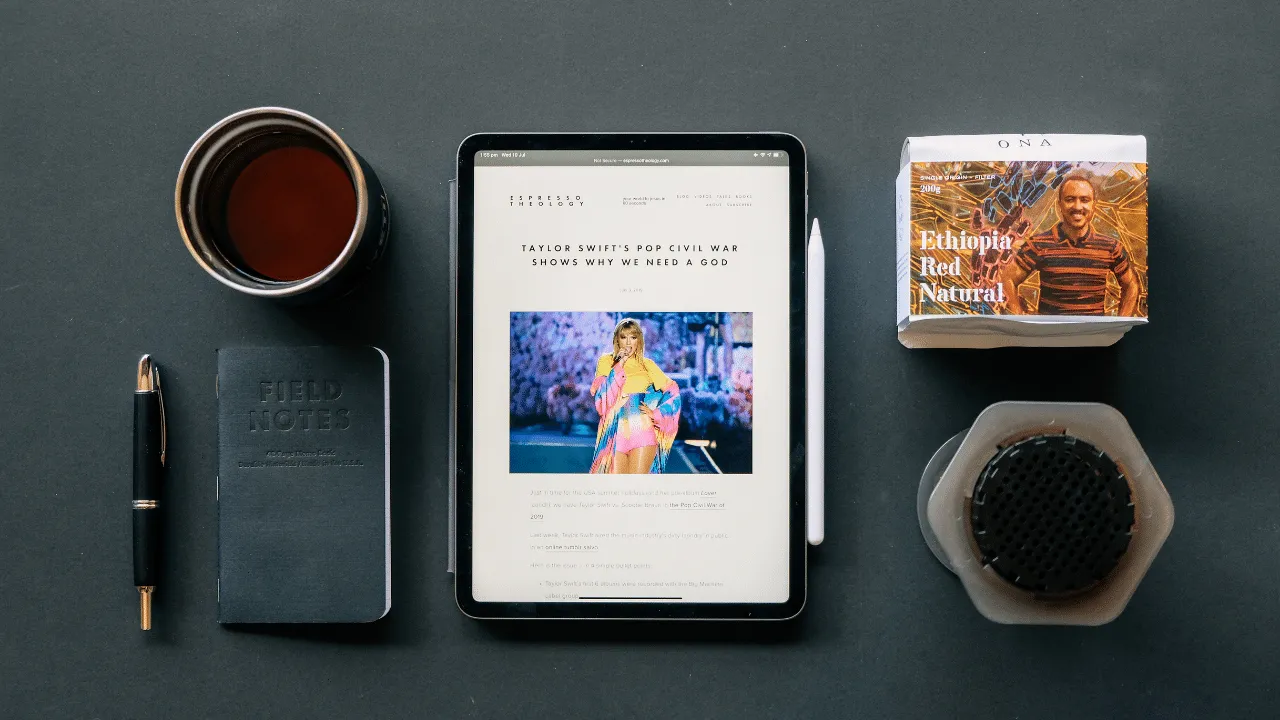
But this first version was far from practical and versatile. Eight years later, what, due to its characteristics, is considered the first actual Tablet: the Apple iPad.
VIDEO: Tablet vs Laptop
ALSO READ: