Obtaining a bank statement from the State Bank of India (SBI) is a straightforward process that can be done easily through online banking or the Yono app. With these platforms, customers can access their account information and download their statement in PDF format at any time.
In this article, we will guide you through the steps to download your SBI bank statement through the online banking platform or the Yono app, even if you don’t have access to net banking.
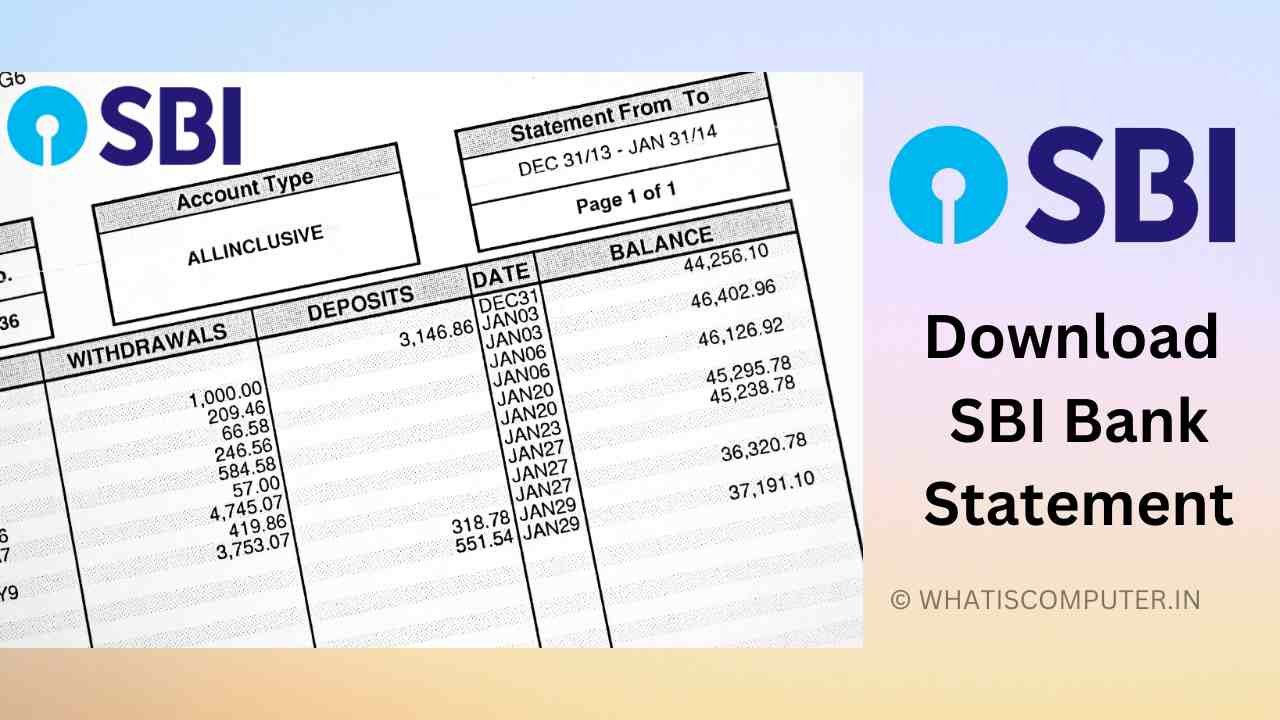
How to Download SBI Bank Statement
Table of Contents
To download a statement from the State Bank of India (SBI) online banking platform, follow these steps:
- Log in to your SBI online banking account using your username and password.
- Click on the “Accounts” tab.
- Select the account for which you want to download the statement.
- Click on the “Account Statement” option.
- Select the date range for which you want to download the statement.
- Click on the “Go” button.
- The statement will be displayed on the screen. You can then download it in PDF format by clicking on the “Download” button.
Note: If you are unable to download the statement, check if your device is connected to the internet and if your account is active.
How to download sbi bank statement from yono app
To download a statement from the State Bank of India (SBI) Yono app, follow these steps:
- Open the SBI Yono app on your mobile device and log in using your username and password.
- Tap on the “Accounts” tab.
- Select the account for which you want to download the statement.
- Tap on the “Account Statement” option.
- Select the date range for which you want to download the statement.
- Tap on the “Download” button.
- The statement will be downloaded in PDF format and can be found in your device’s download folder.
Note: Make sure your device is connected to internet and your account is active while trying to download statement.
How to download sbi bank statement without net banking
If you do not have access to SBI’s online banking platform or the Yono app, you can still download your statement through other means. Here are a few options:
- Visit an SBI branch in person and request a statement. You will need to provide your account number and ID proof.
- Send a mail to the SBI customer care service with a request for statement. you will need to provide your account number and other required details.
- You can also call the SBI customer care service and follow the instructions provided to request a statement.
Note: You may be required to verify your identity and pay any applicable fees to obtain a statement without using online banking or the Yono app.
How to download sbi bank statement in pdf format
To download a statement from the State Bank of India (SBI) in PDF format, you can use the online banking platform or the Yono app, as I described in my previous answers.
- Log in to your SBI online banking account using your username and password.
- Click on the “Accounts” tab.
- Select the account for which you want to download the statement.
- Click on the “Account Statement” option.
- Select the date range for which you want to download the statement.
- Click on the “Go” button.
- The statement will be displayed on the screen. You can then download it in PDF format by clicking on the “Download” button.
If you are using the Yono app, the steps are similar:
- Open the SBI Yono app on your mobile device and log in using your username and password.
- Tap on the “Accounts” tab.
- Select the account for which you want to download the statement.
- Tap on the “Account Statement” option.
- Select the date range for which you want to download the statement.
- Tap on the “Download” button.
- The statement will be downloaded in PDF format and can be found in your device’s download folder.
Note: Make sure your device is connected to internet and your account is active while trying to download statement.
ALSO READ:
- How to Check SBI Account Balance
- How to Generate SBI ATM Pin
- How to Activate Your SBI Debit Card
- How to Block Your SBI ATM Card
- How to Open SBI Account Online
- How To Close SBI Credit Card
- How To Change Mobile Number in SBI
- How To Check SBI Bank Balance
- How to Open PPF Account in SBI
- How to Get SBI Bank Statement
- How to Apply for ATM Card in SBI
- How to Activate SBI Debit Card for Online Transaction
- How to Reset Profile Password in SBI Yono
FAQ: About how to download sbi bank statement
Q: How do I download my SBI bank statement through the online banking platform?
A: To download your statement through the online banking platform, log in to your account, click on the “Accounts” tab, select the account for which you want the statement, click on the “Account Statement” option, select the date range, and click on the “Go” button. The statement will be displayed on the screen and you can download it in PDF format by clicking on the “Download” button.
Q: How do I download my SBI bank statement through the Yono app?
A: To download your statement through the Yono app, open the app and log in, tap on the “Accounts” tab, select the account for which you want the statement, tap on the “Account Statement” option, select the date range, and tap on the “Download” button. The statement will be downloaded in PDF format and can be found in your device’s download folder.
Q: Can I download my SBI bank statement without using online banking or the Yono app?
A: Yes, you can download your statement by visiting an SBI branch in person and requesting a statement, sending an email to the SBI customer care service, or calling the customer care service and requesting a statement.
Q: Can I download my SBI bank statement for a specific date range?
A: Yes, you can select the date range for which you want to download the statement through the online banking platform or the Yono app.
Q: Do I need to pay any fees to download my SBI bank statement?
A: It depends on the method you choose to download your statement, some methods may require you to pay fees.
Q: Will I be able to download my SBI bank statement if my account is inactive?
A: No, you will not be able to download your statement if your account is inactive.